Loading Shopping Cart Items...
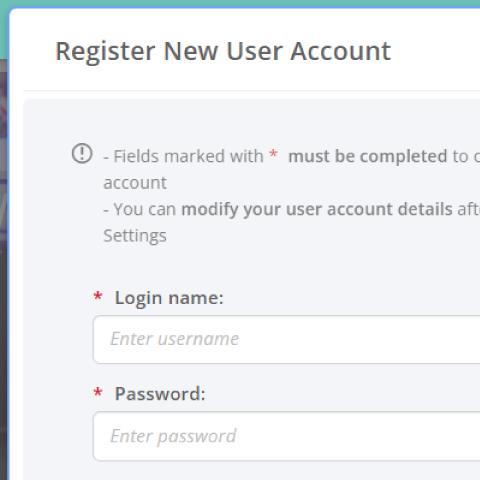
| 1. First, make sure are logged out of the system. Once logged out, click on the “Register” button in the top right corner. | 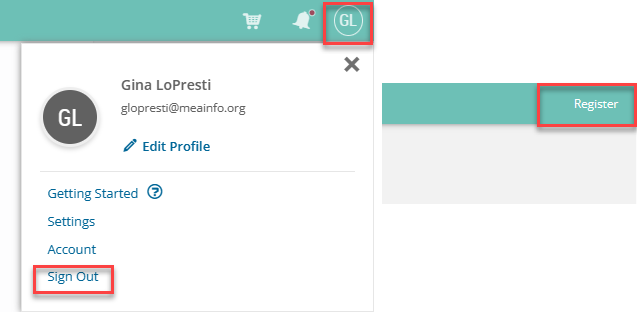 |
| 2. The “Register New User Account” will pop-up. Please fill in all fields to create your account. IMPORTANT: Do not forget to click "Select Group." |
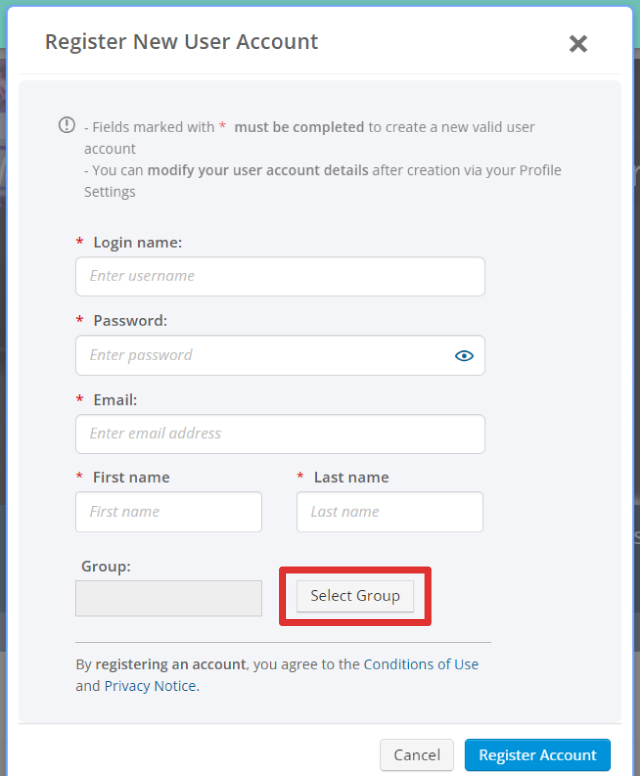 |
| 3. On the pop-up, search for your company name in the search bar. Click the blue code next to your company name. | 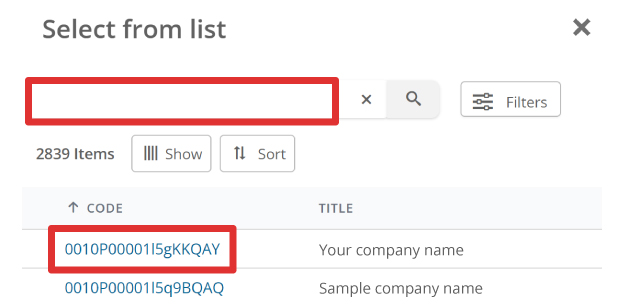 |
| 4. To finish creating an account, click "Register Account." | 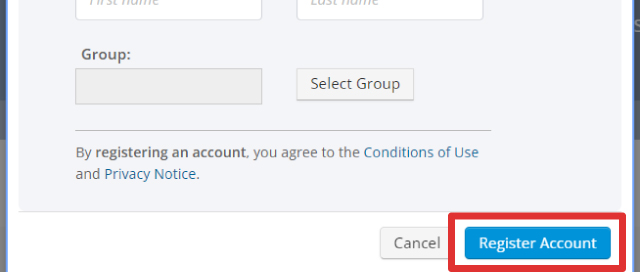 |
If you have any questions, please email registration@meainfo.org.
Loading Shopping Cart Items...