Loading Shopping Cart Items...
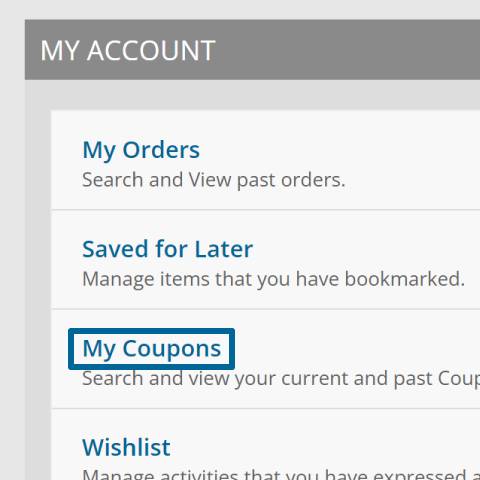
| 1. First, log in to the MEA Learning Center, and click your initials in the top right corner. Then, click “Account.” | 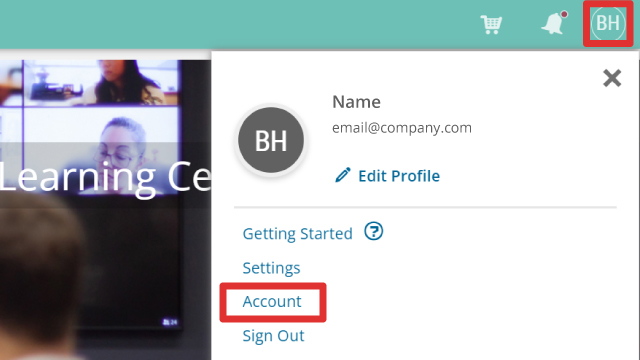 |
| 2. On the account screen, click "My Coupons." | 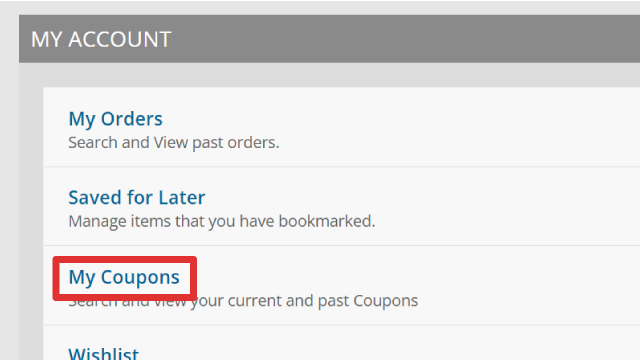 |
| 3. Then you will see your coupon code and balance. * | 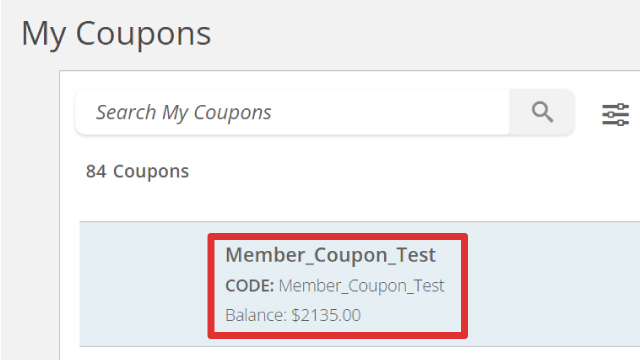 |
*Please note: All codes listed are the SAME code. The “84 Coupons” refers to the number of eligible courses. If you have any questions, please email registration@meainfo.org.
Loading Shopping Cart Items...