Loading Shopping Cart Items...
.png)
1. Log into the MEA Learning Center and click “Browse Catalog.”
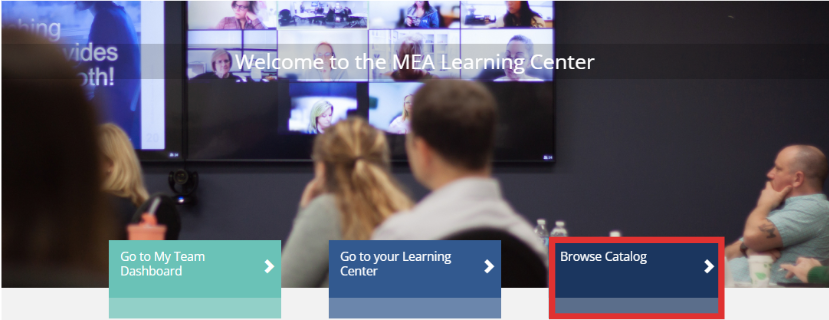
2. Search the catalog for your desired class and click on three dos next to the “Add to Cart” or “Choose Session”* button.
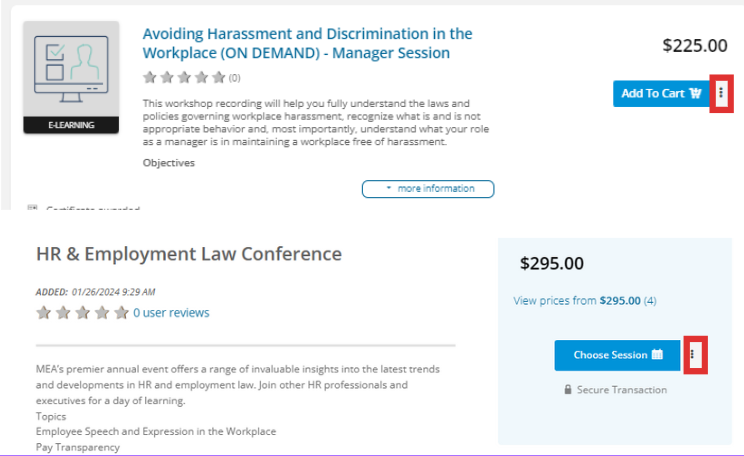
*IMPORTANT: You must be a manager in the system in order to purchase for your team. If you need manager access, please email registration@meainfo.org
3. After clicking the three dots next to the “Add to Cart” or “Choose Session” button click “Purchase/Choose session for an employee.”
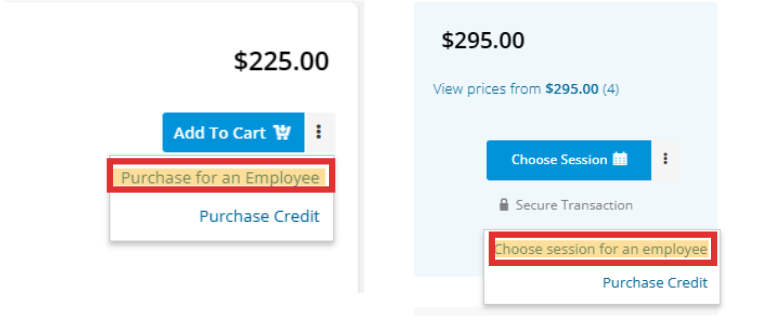
4. Place your mouse over the desired date of the session and click the “Add to Cart” button.
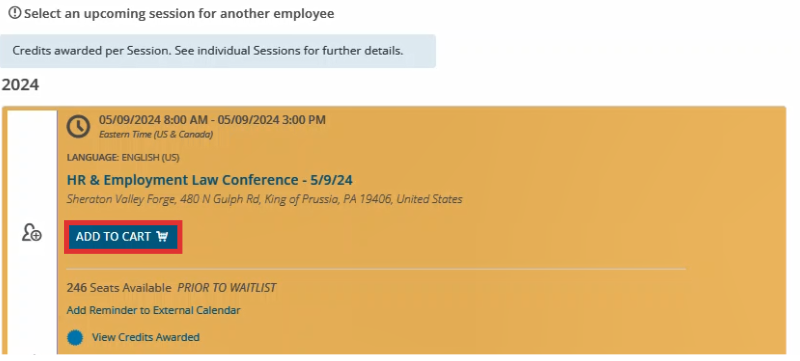
5. Select your employees you wish to enroll by click the check box next to their email address.
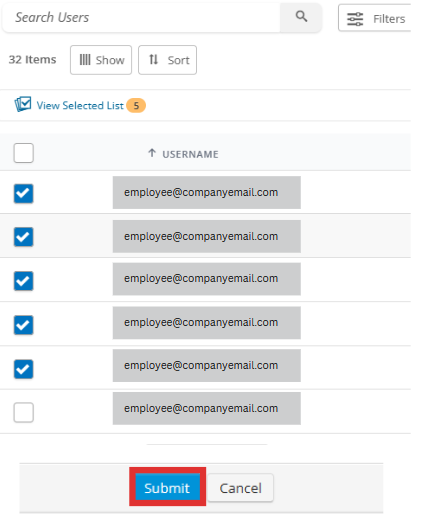
6. Click “Submit” at the bottom of the page and all items will be added to your cart.
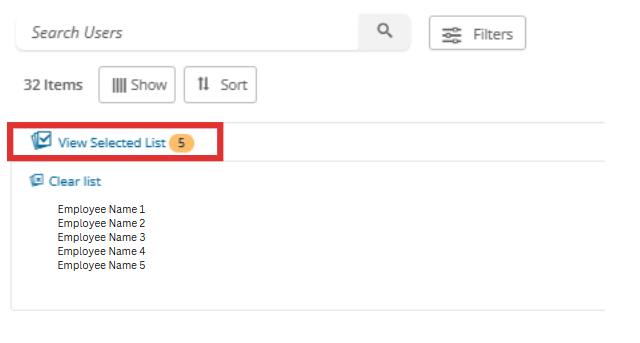
TIP: You can search for employees using the “Search Users” bar at the top. If you have multiple pages of employees, all selected users will remain selected when viewing other pages. You can review that list by clicking “View Selected List.”
Loading Shopping Cart Items...