Loading Shopping Cart Items...
.png)
1. Login to the Learning Center and click on your initials in the top right corner then click Account
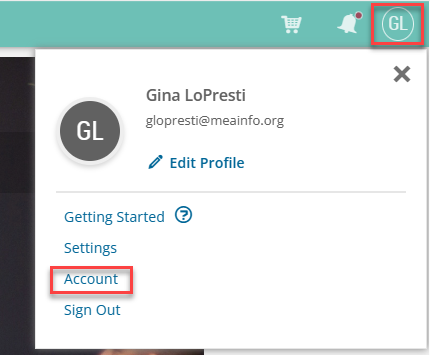
2. Next click My Orders.
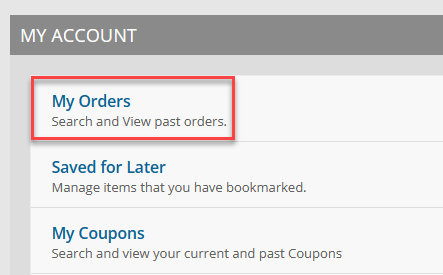
3. To view a receipt, click on the Transaction ID.
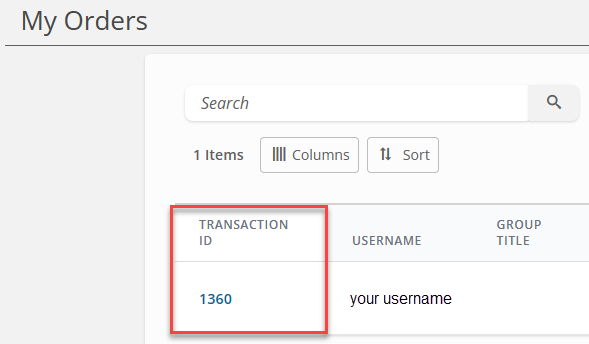
4. To print or save as a PDF, click Print Details on the Purchase Details page.
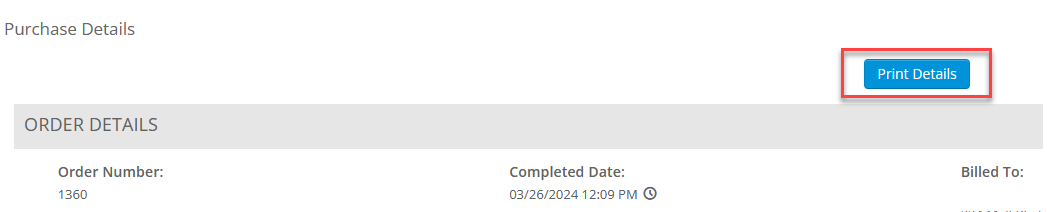
Loading Shopping Cart Items...