Loading Shopping Cart Items...
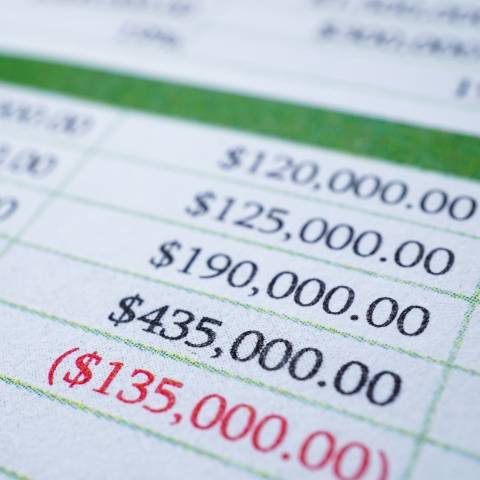
Learn the basics of Excel® like creating, modifying and formatting a basic worksheet, performing calculations and more.
Master the new Excel® features in this Level 1 workshop from MEA.
In this session you’ll explore the Excel® interface and navigation and learn how to create, modify and format worksheets; manipulate data; and perform calculations. Later you’ll tackle the development of a workbook from multiple worksheets, including how to reposition worksheets in a workbook while maintaining formatting. Finally, you’ll learn how to customize layout and master the new print function.
To ensure you get the most out of this training, attendees get 6 months of post-training phone or email support for questions related to this workshop.
Learning Objectives
Who Should Attend
Fee
Fees vary based on membership tier. Sign in for your pricing.
Includes all training materials and 6 months of post-training phone or email support.